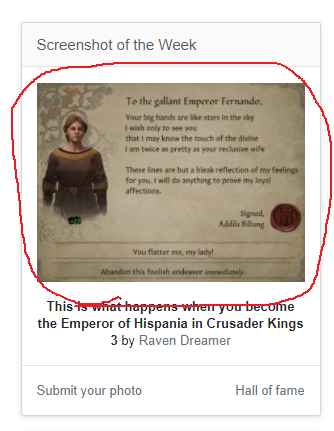Seeing as this has been brought up for the 3rd time now, I'm promoting my comment into a full answer, hopefully making it clear just how trivial a fix this is:
Here's the current code for the entire Screenshot widget (grabbed from the page):
<div class="s-sidebarwidget mb16 photo-of-the-week">
<div class="s-sidebarwidget--header">
Screenshot of the Week
</div>
<div class="s-sidebarwidget--content s-sidebarwidget__items">
<div class="s-sidebarwidget--item d-block ta-center">
<img class="wmx100" src="https://i.sstatic.net/d5zVQ.jpg" alt="Overlooking a Frozen Dam in Horizon Zero Dawn">
</div>
<div class="s-sidebarwidget--item d-block ta-center">
<b>Overlooking a Frozen Dam in Horizon Zero Dawn</b> by <a href="/users/144891/arghtype">arghtype</a>
</div>
</div>
<div class="s-sidebarwidget--content jc-space-between">
<a class="mr32" href="https://gaming.meta.stackexchange.com/questions/15682/screenshot-of-the-week-contest-35">Submit your photo</a>
<a href="https://gaming.meta.stackexchange.com/questions/14939/screenshot-of-the-week-hall-of-fame">Hall of fame</a>
</div>
</div>
The part we care about is the <img ... /> tag. Here's what it probably looks like in the codebase, with variable names representing the changeable parts:
<img class="wmx100" src="@PhotoUrl" alt="@PhotoName">
Here's what needs to happen:
<a href="@PhotoUrl" target="_blank">
<img class="wmx100" src="@PhotoUrl" alt="@PhotoName">
</a>
That's it.
- Wrap the image in a link (
<a> tag)
- Set the link's
href parameter to the same url as the image src
- Set the link's
target parameter to _blank, causing the link to open in a new tab.