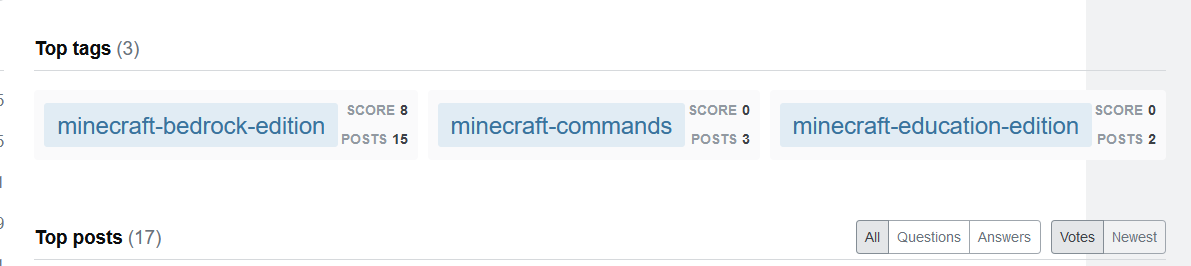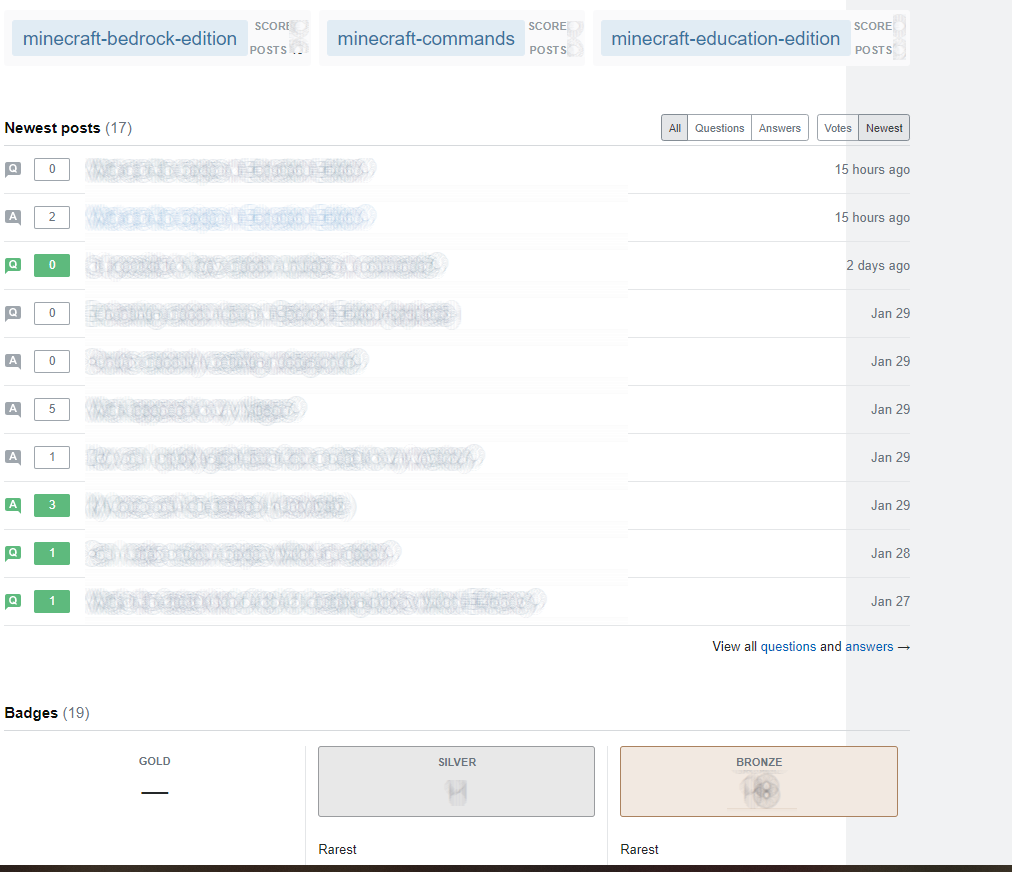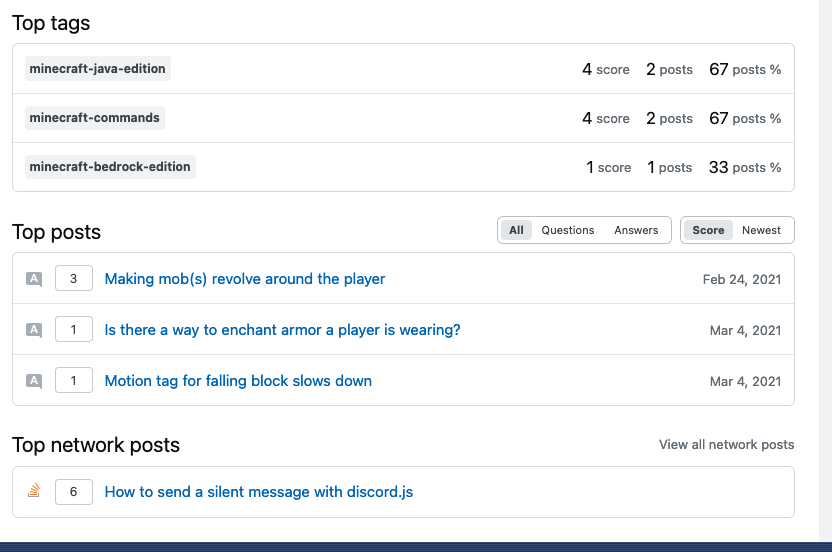The 'Top tags' section of a User Profile overflows into the right side of the page. This happens when the tag names are too long:
This has a flow-on effect with the 'Newest Posts' section too:
This is a universal bug across browsers and operating systems.
You can recreate it here.