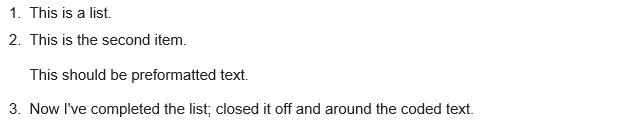There seems to be something wrong with the code formatting blocks.
It seems to be correctly working when done, like so:
Working!
Definitely working.
But, when placed after a list (markdown first then result):
1. This is a list.
2. This is a second item in the list.
This is some code formatted text.
Now, this is what it looks like:
- This is a list.
This is a second item in the list.
This is some code formatted text.
As you can see, it is not formatting correctly, and unlike quotes - There is no background... And the mono-spaced font (Courier New) is appearing like normal text (Arial).
Also, the space between the box and the start of the line is indeed an indent. (Not a bunch of spaces)
A quote has a background; shading, like so.
In case, this is what it looks like with the bug; formatting not done correctly (in case it's fixed and the above looks correct):
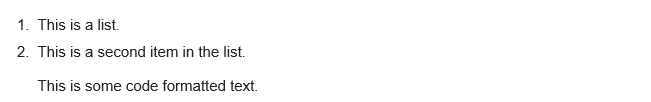
Edit: See this comment
Huh. Adding any text between the numbered list and the code-formatted text fixes it, so this definitely seems fishy. – StrixVaria♦
I tried completing the list. Also broke.
1. This is a list.
2. This is the second item.
This should be preformatted text.
3. Now I've completed the list; closed it off around the coded text.
- This is a list.
This is the second item.
This should be preformatted text.
Now I've completed the list; closed it off and around the coded text.
Still broken. (Backup image in case):